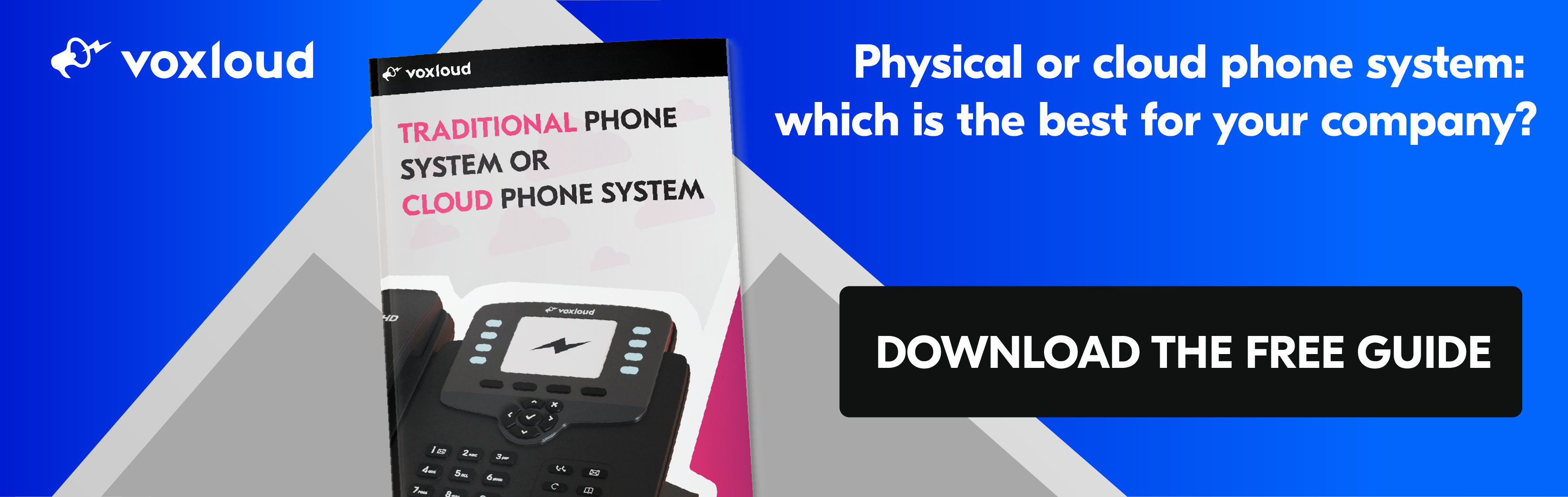Imagine being able to finish each working day and be satisfied with everything you've accomplished. Work to the fullest of your abilities, without having to postpone anything until the next day. In this article, we want to give you the tools and tips to increase productivity in remote work.
Here are 8 tips to keep in mind to work smarter and more effectively:
1. Have you ever heard of the tomato technique?
It doesn't matter if you are an intern or a manager, managing time is not easy for anyone. The tomato technique could be a valuable aid to help you be more efficient!
The tomato technique is a time management method, developed in the 1980s and has been tried and tested in various contexts.
The method is simply based on dividing the activities and assigning each of them a time slot of 25 minutes. Set a timer and focus solely on that task. After 25 minutes, take a break!
This is a great way to break down your tasks into manageable chunks, and once that becomes a habit, it's a brilliant way to make the most of your time.
2. Speed up your work with shortcuts
We are all addicted to computers and technology and they largely make our lives a lot easier. There are tons of shortcuts for typing, switching programs, and checking document formatting.
For example, scroll through the text using the Shift + arrow keys, find the words and phrases you want using Ctrl + F, easily correct errors with the Undo and Redo shortcuts - Ctrl + Z and Ctrl + Y - and save the document using Ctrl + S so you will never lose your job!
And if you've already learned these tips, here are some other keyboard shortcuts to help you speed up your processes.
Try practicing tactile typing in moments of inactivity, emphasizing the use of all fingers, not just two. Touch typing is known to be the fastest way to type.
It may take some effort to learn, but you'll never go back afterwards!
It doesn't take much to get faster!
3. Take a look at your browser right now
How many tabs do you have open? Managing several tasks at the same time may sound good but in reality it can hinder productivity for most of the cases.
You can also use Control + Tab to more easily scroll through the tabs you have open, making it quicker to switch between tabs and find what you want.
There are even addin which allow you to work better and faster.
4. Use the power of transcription
If you have a meeting, instead of writing notes yourself, record it and use a transcription service. There are many that offer detailed notes instead of a word-for-word transcript, which means you save time by getting all the details.
Some transcription services (like Amberscript and Transkriptor) also have apps that you can install on your phone, record what you need, and send it directly to do the transcription. Remind yourself of activities by leaving voice memos for yourself. Register on your phone using an app and then have it transcribed so you can see it all written.
5. Here's how to organize your inbox
If your inbox is full of emails, job requests, and reminders, how can you get started without distraction?
Your inbox should help you create a to-do list. Anything that doesn't require priority action can be put aside for now.
Schedule specific times of the day when you check your emails. Also make sure you turn off desktop notifications so you don't disrupt your workflow.
Also, your inbox doesn't have to be an endless list, depending on which inbox you use, be it Gmail, Outlook, there are so many tips and tricks to organize your inbox so you don't miss out. time to sift through all the items you keep wanting to unsubscribe from.
Review your emails and set filters to move them to the appropriate places.
6. Implement the two minute rule
Whenever you are faced with a new task, you have to ask yourself a question.
Will it take more than two minutes?
If the answer is no, do it now. If the answer is yes, add it to your to-do list and continue with what you were doing.
Let's take some examples:
a) I read the email and think “Ok, I'll answer later .. the sign as unread so as not to forget”. After a few hours the same situation repeats itself.
b) Efficient attitude: I read the email and immediately ask myself the question “Can I answer in less than 2 minutes?".."Well yes, maybe even less"... ..."Ok sent".
It goes without saying that you will drastically reduce the number of your inboxes. It is no coincidence that this is the professional area in which the 2-minute rule is most used.
With this simple trick you can stop the constant flow of small tasks and focus on your daily goals. Just make sure that when planning your longer activities, you make sure you prioritize the right activities.
7…And the NO rule
If you do everything else but still find yourself with a mountain of work to do, it might be time to shelve some tasks.
Sometimes we say yes instinctively without thinking, or we are afraid to say no because our boss is asking for it. But saying no can sometimes be the smartest thing you can do.
By learning to say no to certain things and instead focusing on being productive in what you are already doing, you will find that you will work better and faster. You can always do more activities, but only after the ones you've done have been completed.
8. Use the cloud phone system to increase your productivity by 80%
Another asset to increase your productivity is the cloud phone system that allows you to:
- work from all over the world
- manage teams that work both from home and from the office
- pay only for what you consume
- activate the PBX in just 59 seconds
Become 80% more productive like one of our customers did!