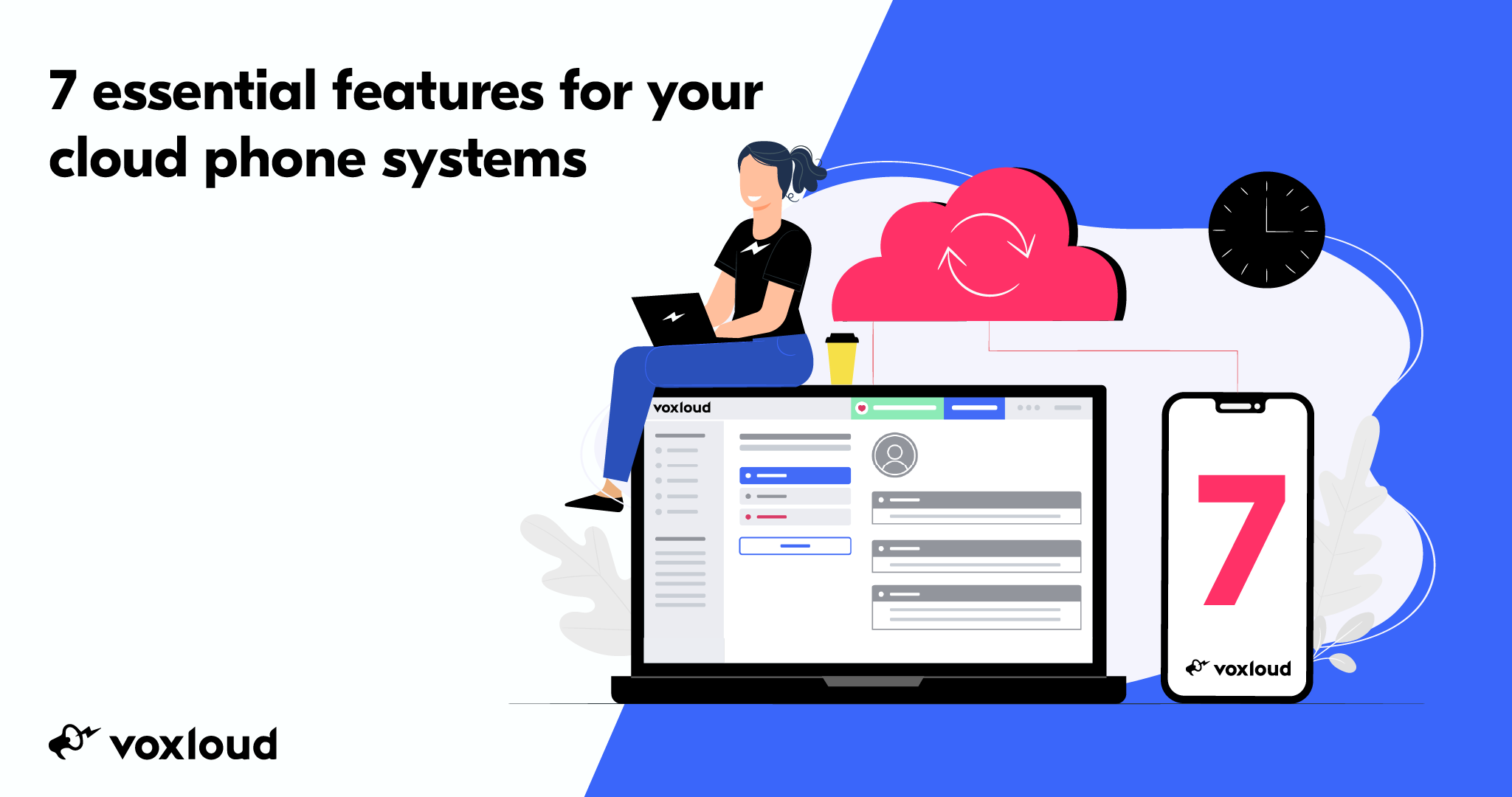Your phone system is one of the most important tools for your business. It allows communication between users and employees in a simple and efficient way and with the right cloud platform, its features can increase business productivity.
However, not all cloud phone systems are the same. Some offer features that once you try it you won't want to go without.
Here you can find Voxloud that will help you work more independently with the right tool:
|
Quick Links
1 - Analysis and reporting 4 - Integrations with other software platforms 5 - Advanced IVR 6 - Videoconferencing and screen sharing 7 - Scheduled rules
|
1. Analysis and reporting
Need to measure phone usage and performance? These metrics are often important to sales or customer service teams. Thanks to the Voxloud cloud phone system you can export all call data to get all the information we need to be able to share with the team.
From this data, you can learn insights that enable better decision making regarding employee efficiency and customer engagement.
2. Control panel
The most efficient or successful companies in the long run are those that monitor data and statistics.
Through the Cloud phone system control panel you have full access to the analysis of your phone system, so you are always aware of how your calls are going.
One of the most useful features of phone systems is that administrators can manage all aspects from a single panel such as changing settings, designing call flows, this makes the administrator's job much more manageable and gives you complete control over your phone system in cloud.
The control panel has been designed and built to be simple and intuitive, so that no training is required to know how to use it unlike traditional phone systems which are complex to use and configure.
3. Telephone voicemail
One of the most popular cloud phone system features is voicemail. Access to voicemail is very simple and intuitive, in fact the peculiarity of the Voxloud voicemail is that the messages are transcribed and you can read or listen to them directly in your mailbox. This way anyone can read the message on voicemail from anywhere in the world.
4. Integrations with other software platforms
The integrations between phone systems and integrations (such as CRM) allow all these instruments to communicate automatically with the phone system, centralizing information and automating the processes of the phone system.
This is a strong point of our Cloud phone system. Inclusiveness and flexibility in 1 click.
With the integrations and synchronization with your CRM you will be able to see the calls made and received for each individual contact, with the address books instead you can synchronize the contacts between the phone system and the address book to offer an increasingly professional service.
Thanks to Voxloud integrations, employees can use their applications together with the phone system wherever they are without having to be in the office, as both are cloud-based tools and can be integrated with the Voxloud phone system.
With a cloud phone system, you can therefore use both the phone system and integrations anywhere and without difficulty, because they communicate with each other and allow you to always have them with you, wherever you go.
Here are some of them:
- Zapier
- Shopify
- Intercom
- Hubspot
- Salesforce
5. Advanced IVR
This feature has been designed to allow you to have everything under control, without wasting time. The label feature allows you to assign a specific name to an option in the IVR menu (Interactive Voice Response, the options "press 1 for, press two for").
In addition to making the IVR menu clearer and easier to understand for your team, this new feature allows you to understand and analyze how users use your IVR menu, simply by looking at the names of the labels directly in the call history.
6. Videoconferencing and screen sharing
The use of the phone system in the cloud today is no longer solely based on voice; it's visual.
Videoconferencing has become essential when employees work remotely; it is vital that your PBX supports videoconferencing.
Also, you will appreciate the features related to screen sharing and screen annotation. This feature allows you to share anything on the desktop with those participating in the video call. You can then draw on documents or slides to help move projects forward or answer pending questions.
In addition, you activate it with a click and you can share a link with anyone to enter the virtual room from any device.
You activate it with a click and you can share a link with anyone to enter the virtual room from any device. I advise you to do some tests with the app so you can see how it works
7. Scheduled rules
Thanks to this new feature you can schedule the Rules that will work automatically by their own.
You can choose when to activate a rule with 3 different modes: Weekly, Scheduled, Draft.
Weekly: The rule is applied every week on the selected days
Scheduled: The rule is triggered only in the time period chosen in advance
Draft: The rule is not applied until the days and timeslots are selected
The programming of the rules will allow you to create the rules in advance (for example the company closure for holidays) so that they are activated automatically on the day and time chosen.
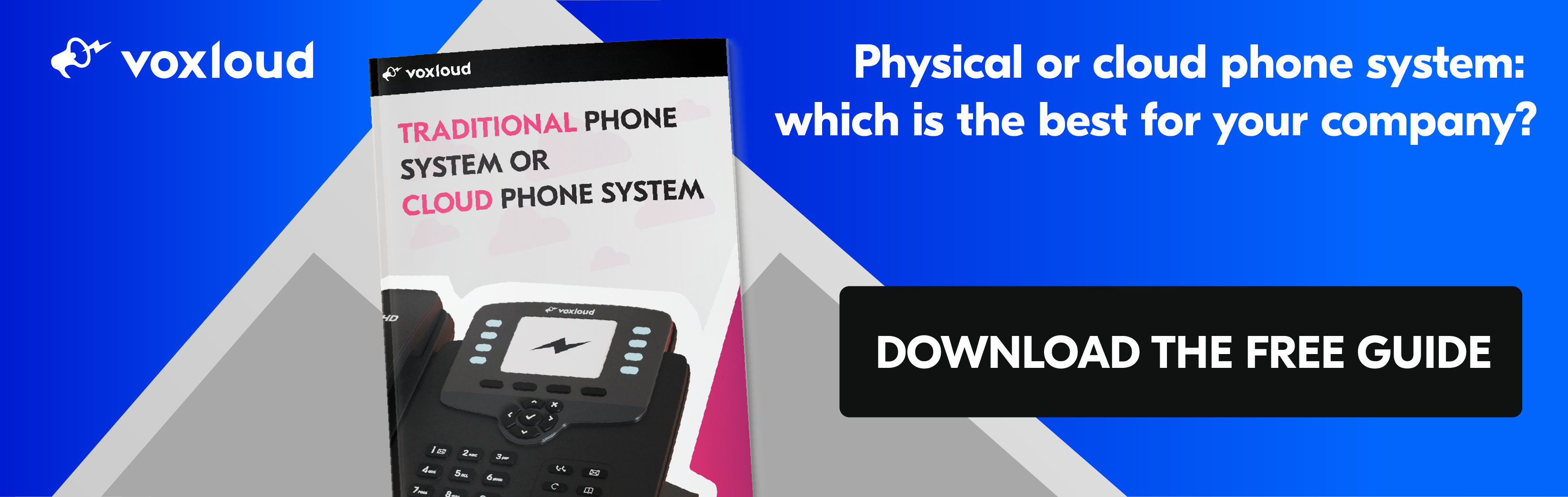
Just create them in advance and relax: Voxloud will do everything for you!
Furthermore, thanks to the apps you can use the Voxloud PBX anywhere, both from desktop and smartphone. VoIp Phones Voxloud is one of the few companies that provides you with their phones on loan for use.
Ready to take advantage of the cloud PBX features?
If you want to empower your team, we recommend that you prioritize all these phone systems features.
A key feature to consider when choosing your communication tools is ease of use, so that none of your employees have problems understanding and managing how they work.
Voxloud has created a unique cloud phone system that is extremely easy to use… and is activated in just 59 seconds!
Just download the app on a tablet, smartphone or PC and you can conveniently manage all the channels of your corporate communication from there.
Would you like to know more?