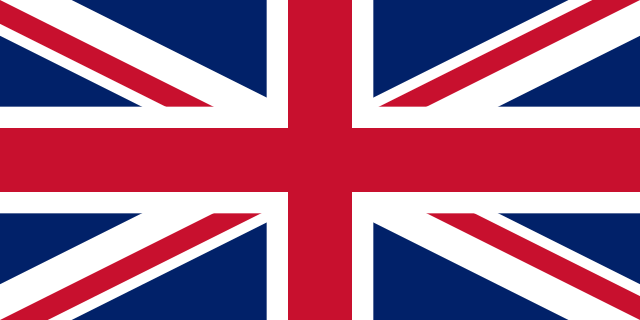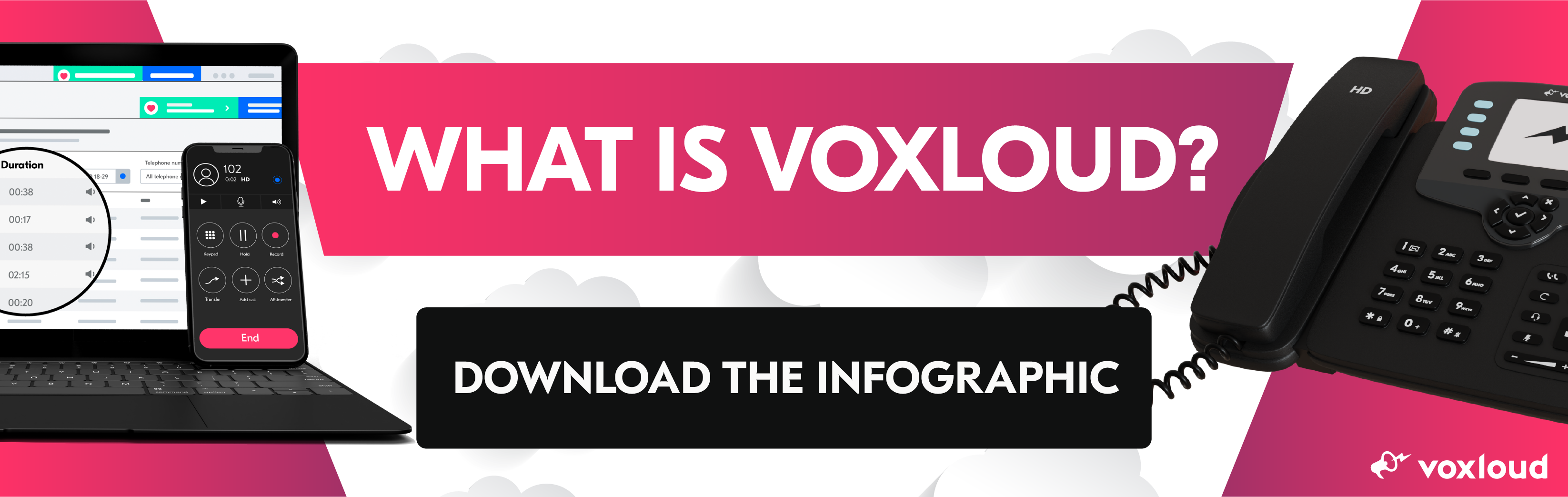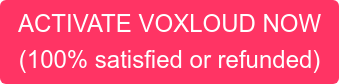It’s no secret that working from home is still immensely popular.
For good reason, too: remote working saves employees time and money, all while adding to their productivity.
And since the policy even gives companies greater employee loyalty and lowers office operating costs, it’s safe to say using it means everyone wins.
|
Summary |
But one area where remote workforces can cause uncertainty is on the management side.
When leadership is no longer able to talk to their team in person at a moment’s notice, how can they make sure everyone is still on goal each day?
How do you keep processes running smoothly and, on a larger level, preserve company culture and belonging?
Here, we’ll walk you through how to do exactly that.
Because the good news is that a remote office is far easier to manage than you think.
Just study this handy list of tips, and you’ll be able to craft a policy and even enact it in such a way that your whole team can enjoy the full benefits of remote working with none of the downsides.

Set clear expectations
Even though your employees should already know what you expect from them each day, when they start working remotely, it never hurts to reiterate it.
Because staff won’t be as connected to management while out of the office, they’ll benefit from having clear guidelines to refer to any time they lose track of their projects.
Plus, if you ever have to lay down the law when deadlines aren’t met, having set expectations beforehand gives you greater precedent.
To get this off the ground, create a written policy on how you expect work to continue from out of the office — the more specific, the better.
Any procedures that must be taken into action should be written out in this clearly to lay a foundation for clear, consistent work processes from anywhere.
Don’t micromanage
However, once you set your expectations, there’s no reason to constantly monitor your employees while they’re out of the office.
As much as you may doubt whether your team is really using the full work day on work, excessive check-ins or surveillance are no way to keep a team happy.
If anything, micromanaging your team will only stress them out and leave them feeling distrusted.
Instead of trying to find ways of standing over your remote team’s shoulders, simply look to existing project milestones or completed work to measure productivity.
Of course you should be able to make sure everyone is working hard — just do it under the good-faith assumption that colleagues are handling the work assigned to them, bringing out stricter measures only in the event deadlines or quotas aren’t met.
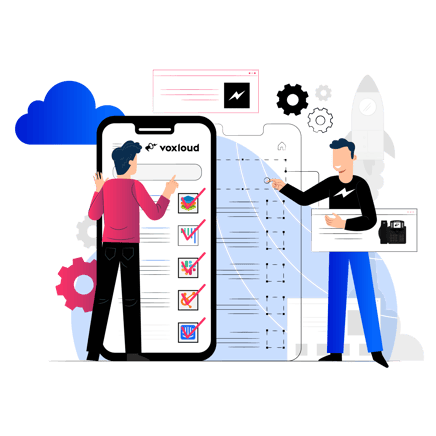
Create virtual social spaces
One of the biggest obstacles remote offices face is a lack of social connection. Many remote workers report feeling more lonely because they’re outside the office, and it’s easy to worry that this can have a negative effect on team rapport.
To counter that, give your team the means to meet another virtually without the pretext of work discussions.
Just the same way employees in the office can share casual chats over coffee, remote offices should have video conferences, chat groups or other online platforms just for socializing.
These can be planned events, such as virtual happy hours or parties, but there should also be room for spaces that staff can drop in and out of as they please to have those friendly coffee breaks.
Even though these activities aren’t directly work related, remember that having them available will keep employees more engaged and better positioned to work as a team.
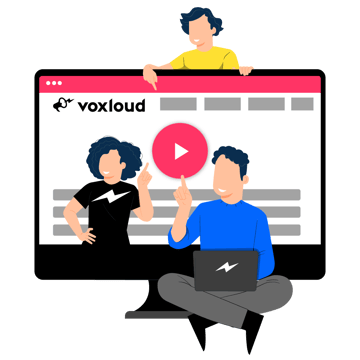
Encourage collaboration
Speaking of teamwork, you should also keep in mind that just because your staff is in different locations doesn’t mean they should collaborate any less.
An open door policy for a remote office isn’t only possible, it’s ideal: when anyone on your team has a question, a suggestion or any other thought, they should feel fully comfortable sharing it even when their colleagues are remote. That way, your team’s output represents a true sum of everyone’s talent.
Put this mindset in place by pairing relevant team members together on projects, scheduling brainstorming calls and having regular group check-ins.
At all times, set the tone that input is welcome and encouraged, such as by leaving the floor open to questions during meetings or creating chat groups specifically for project feedback.
Once you demonstrate to your team that they’re welcome to share their ideas, a more creative, more intertwined team will naturally result.

Use a cloud PBX
The number one easiest way to keep tabs on your remote staff, all while encouraging constant collaboration, is to switch to a cloud-based phone system.
Once your PBX is in the cloud, your entire team can access their regular office phone number from anywhere, just by using a laptop or smartphone.
Better still, staff can also use essential collaboration tools like video conferences, instant messaging, online whiteboards and voicemails through their internet connections — and that’s not even getting into software integrations, which will put their most-used tools like CRMs and ERPs directly into the main PBX interface for added convenience.
The bottom line is, to make remote collaboration frequent, it has to be easy.
And there’s just no easier way to collaborate than by putting your most important communication channels in the cloud, where your entire team can access it in an instant.
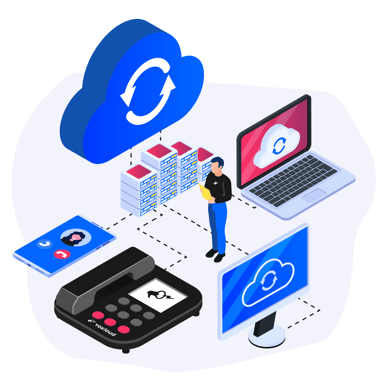
Upgrading your business communication tools is a quick and easy way to bring up your productivity as well.
With a Voxloud PBX, you’ll get cloud-based telephony, instant messaging, voicemail and more available from any location via online apps.
That’s in addition to the plentiful software integrations Voxloud has on offer, letting you create a personalized work setup that puts your most important digital tools in one place — all while being intuitive enough to use with minimal training.
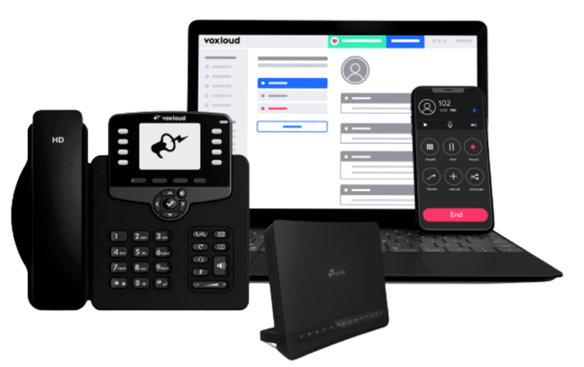
Voxloud Cloud-Based Phone System: what are the advantages for you?
Just to give an idea, here is a preview of the advantages of Voxloud phone system:
- You can work anywhere without geographical restrictions
- Activation in 59 seconds, without technicians or installers
- Organize team video conferences
- No hidden costs
Do you want to find out more and see what Voxloud can do for you?
Click here and talk to one of our Specialists 👇
Best regards,