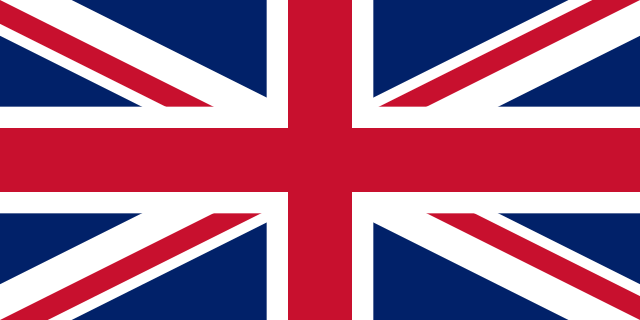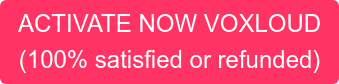In the last year and a half, smart working has completely upset our habits. We went from working in the office to being at home 24 hours a day. Our home has become our office.
Meetings and handshakes with customers and colleagues have been replaced by smart working.
We started getting to know new digital tools that made us work independently. We switched from analogue to digital, from meetings to videoconferences.
Thanks to the latter we were able to carry out the work as a team and always stay up to date on all company processes at 360 °.
According to forecasts, most of the employees want a balance of working from the office and home after the pandemic has come to an end, a small part would like to work completely from the office.
But how to handle job video conferences effectively?
Here, we will give you 3 hacks to better manage your video conferences:
-
GO STRAIGHT TO THE POINT
Let's face it, long and interminable video conferences very often make us fall behind with work. The ideal would be to summarize the key points of each meeting by showing a simple bulleted list or slides both to maintain a high level of attention of the participants during the videoconference, and to help them respect deadlines.
It is important to clarify the objectives to be reached at the end of the meeting. This will help guide and prioritize the discussion and ensure that the moment reaches its purpose. A video call meeting remains a meeting, so it is important to follow these best practices in any meeting.
-
ELIMINATE DISTRACTIONS
Whether you are calling from your bedroom or study, it is very important to ensure a professional image even if you work from home.
So always look for a room that has a neutral background and a good light source.
It would be a shame while you're presenting an important project, to see distractions that can distract your colleagues from your hard-working presentation.
Abolish the use of social networks, such as Facebook, Twitter or YouTube during working hours, as they push the employee to continually get distracted and to lose focus.
A great trick is to disable notifications on both mobile and computer.
-
NETIQUETTE
Always remember to start with introductions when needed - even if attendee names appear on the screen, it's important to introduce your team members to a new client and vice versa, or officially introduce a new team member to others.
Even during a video call and taking into account communication delays - try not to interrupt the speaker and wait silently for your turn to speak.
Good manners, kindness and hospitality are important: roll up your sleeves and work on it if you want to be an excellent host!
Ok, we have not included it among the key points but a good connection is essential both for working remotely and for making video calls.
So don't fall into this little inconvenience and do some tests to check if the quality of your connection is excellent!
+1 THE VOXLOUD MISSION: DIGITALIZE THE FUTURE, SIMPLIFYING LIFE
At Voxloud, we want entrepreneurs to have the opportunity to explore the potential of digitization. Today, staying connected is essential if we do not want to lose sight of customers, colleagues, collaborators and all the people who are part of our daily working life.
And the only way to do this is to communicate in an agile, simple way and without unnecessary waste of time.
For this reason, we have created our cloud Business Phone System, easy, fast and ready for use. It is up and running in just 59 seconds and allows you to: - Communicate efficiently with your customers and offer them prompt assistance in case of need
- Connect all the offices of your company
- Easily manage smart working workers
All thanks to a simple application to be installed on your computer, smartphone or tablet.
Plus, Voxloud guarantees you:
Maximum quality: no more difficulties in passing calls from one operator to another with endless queue from customers;
Maximum ease of use: our system is simple and intuitive, perfect even for those unfamiliar with technology;
Maximum transparency: with our flat formula, you pay for what you use. No penalties, no hidden costs.
A cloud phone system that grows with your company: Voxloud has a lot of optional features that can be activated or deactivated when you need. This means that your phone system can follow the growth of your company without any pain, with just one click!
But that's not all: if you want to know all the other features of our cloud Business Phone system - and discover all the advantages of Voxloud, you can try a 15 days free trial.